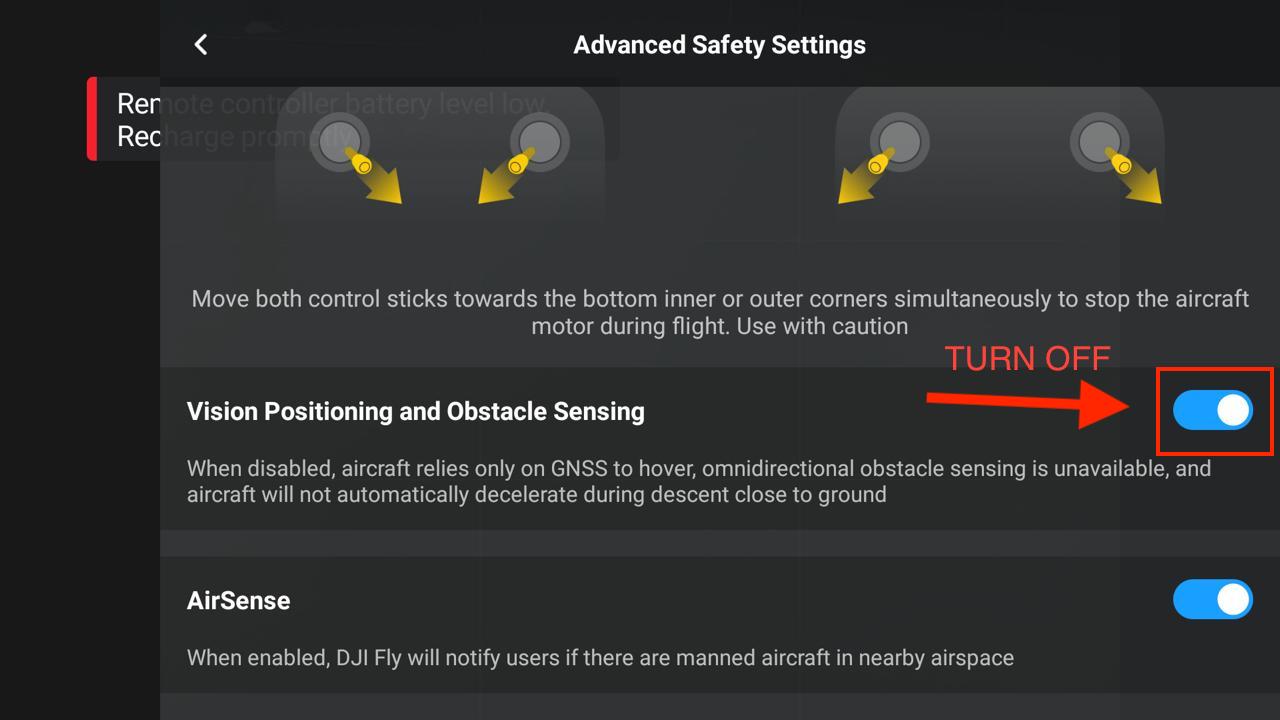Landing Mate
Landing Mate for DJI Mavic 3 Series
Landing Mate for DJI Mavic 3 Series
Couldn't load pickup availability
Lightweight Handle for DJI Mavic 3 Series (Pro, Classic and Cine) — Biopolymer Structure Made from Renewable Resources (such as corn starch, cassava, and sugarcane) with Carbon Fiber Grip
Designed for users who need to hand-launch and land the DJI Mavic 3 in demanding or unpredictable environments, this handle is built to ensure maximum stability, minimal weight, and virtually no impact on flight time. The main structure is crafted from high-quality biopolymer, offering precise geometry, strength, and a clean, professional finish. The carbon fiber grip ensures a comfortable and secure hold while significantly reducing the overall weight of the system.
This accessory is ideal for operations on unstable or moving surfaces, and is also suited for capturing static footage, performing handheld tracking shots, or quickly creating behind-the-scenes content in the field.
Important Pre-Flight Instructions for Landing Mate Users
Before taking off with your DJI drone using the Landing Mate accessory, please follow these steps to ensure obstacle sensing systems do not interfere with safe hand or ground landings:
1. Open the DJI Fly app on your device.
2. Go to the Safety tab: Tap the top menu bar and select Safety (see Image 1).
3. Disable Obstacle Avoidance Action: Under Obstacle Avoidance Action, select Off. This prevents the drone from trying to automatically brake or bypass obstacles (like your hand) when landing.
4. Open Advanced Safety Settings: Scroll down and tap Advanced Safety Settings (see Image 2).
5. Turn Off Vision Positioning and Obstacle Sensing: Switch off Vision Positioning and Obstacle Sensing (see Image 3). When disabled, the aircraft relies only on GNSS to hover. Important: Use extra caution when flying close to the ground or around obstacles.
✅ Be sure to perform these steps before every take-off when using Landing Mate.
✅ After landing, you can re-enable obstacle sensing if needed.
Safety Note: Disabling these features means the drone will not detect or avoid obstacles automatically. Always maintain line of sight and operate carefully.
Share